 There are many times I get asked if there is a way to track prospect clients in Clio. So, while this is not perfect, it is a nice simple way to accomplish this goal: identify when you first talked to a prospect and then, when they become a client. Once the data is in Clio, it can be exported to Excel and further analysis can be performed. Use the Export to Excel feature via the List Contacts screen.
There are many times I get asked if there is a way to track prospect clients in Clio. So, while this is not perfect, it is a nice simple way to accomplish this goal: identify when you first talked to a prospect and then, when they become a client. Once the data is in Clio, it can be exported to Excel and further analysis can be performed. Use the Export to Excel feature via the List Contacts screen.
This process uses the following Clio tools:
- contact custom fields
- custom field sets
- related matters (so I can send emails to the matter to keep track of communications)
First, prepare your database to be able to enter the data you want to track.
Add Contact Custom Fields and Create a Custom Field Set. When creating both the fields and field set, be sure to select “Default.” Create two Contact Custom date fields: one for date first contacted and the other for date converted to a client. Then combine these two fields into a Custom Field Set. You can add a field for “How Met” or other important data you would like to track.

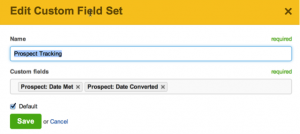
Next, create a matter called “Prospect Tracking” or “Initial Consults” using Practice Area = Prospect Tracking or Initial Consults. Add yourself as a contact in Clio and create this matter under your contact in Clio.
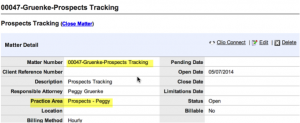
Now you are ready to start entering and tracking Prospects in Clio.
When adding a prospect to Clio (as a new contact), use the new Contact Custom Fields and enter the date you met the prospect in your new Custom Field. See below. They show up as a set since you created a field set.
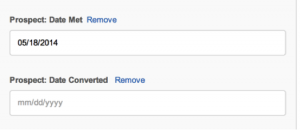
Your new contact will have the new Custom Field data as part of their contact card.
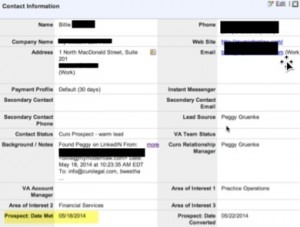
Now, add this contact to the “Prospect Tracking” matter under Related Matters contact tab. When adding the matter, under description, put the Prospect Met date or any descriptive terms you prefer. So you now have a Prospect in Clio, grouped under the “Prospect Tracking” matter where all your Prospect contacts will hang out until converted to a client.

Converting Prospects to Clients
When you have successfully landed this new client, you will capture this in the Custom Fields you created. Create the new matter and update the contact by adding the Date Prospect Converted, which should match the Open Date of your new matter. You can keep the contact still connected to the Related Matter called Prospects or remove it.
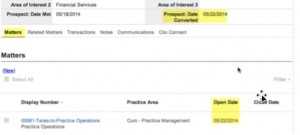
And that is how you can track prospects in Clio and measure your conversion rate.


Share your thoughts